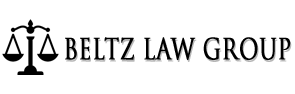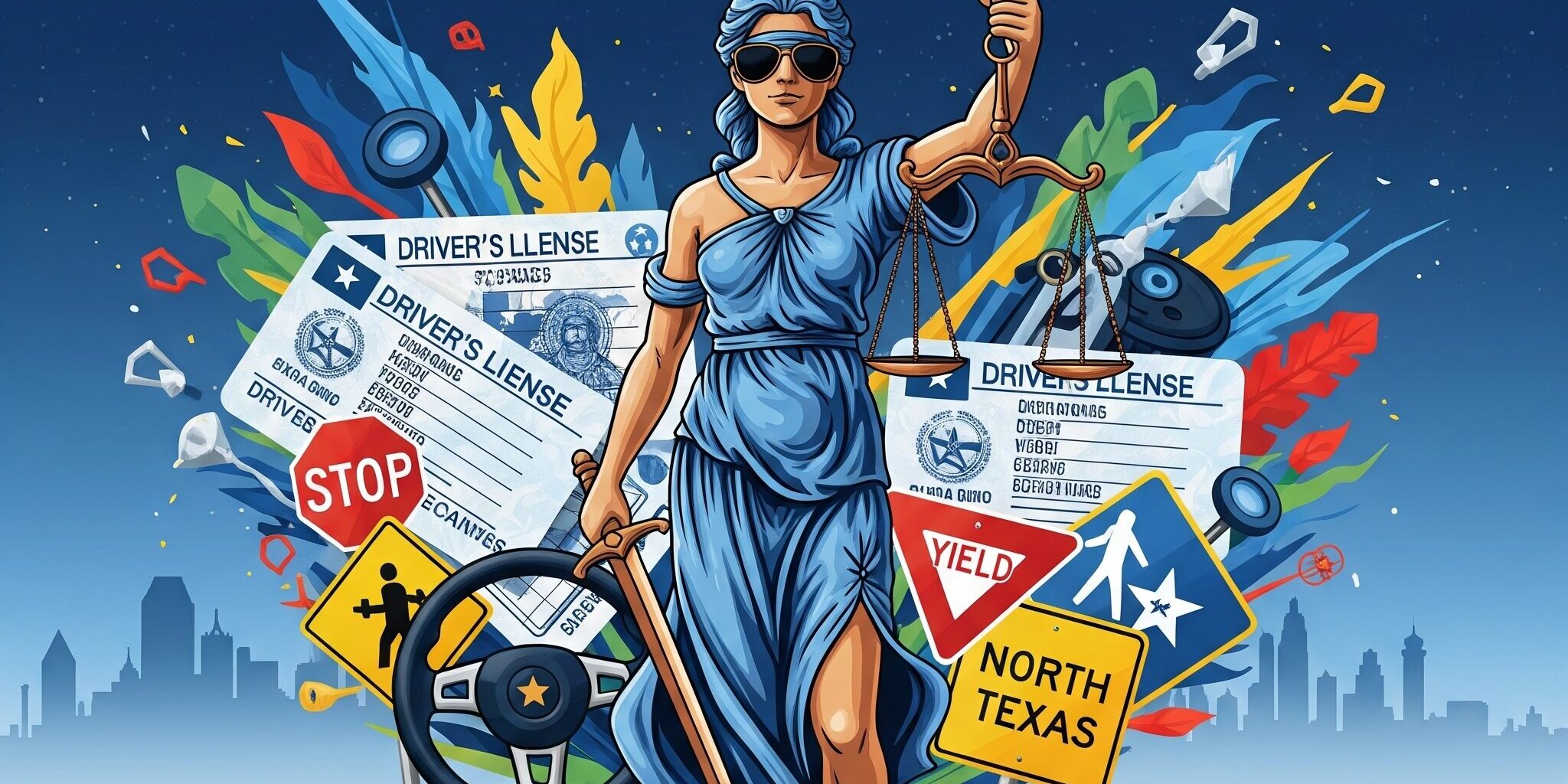How to Check Your Driver’s License Status in Texas: A Comprehensive Guide from The Beltz Law Group

Texas DPS Driver License Eligibility Check
Your Texas driver’s license is more than just a piece of plastic – it’s your key to legal driving privileges. Keeping it in good standing is essential to avoid unexpected issues, from inconvenient roadside stops to serious legal trouble.
At The Beltz Law Group, we understand that navigating state agencies can be daunting. That’s why we’ve put together this clear and comprehensive guide on how to check the status of your Texas driver’s license. Knowing your license status can help you proactively address any issues and keep you confidently on the road.
Why is Checking Your License Status Important?
Regularly checking your driver’s license status can help you:
- Avoid Suspensions: Discover if your license is suspended or if a suspension is pending due to unpaid tickets, surcharges, or other issues.
- Prevent Warrant Issues: Identify if there are any outstanding warrants related to traffic violations that could lead to an “OMNI hold” (Failure to Appear/Failure to Pay) and block your renewal.
- Track Your Driving Record: See the offenses listed on your record, which can impact insurance rates and future eligibility for certain privileges.
- Ensure Timely Renewals: Confirm your license expiration date to prevent accidental lapse.
Ways to Check Your Driver’s License Status
The Texas Department of Public Safety (DPS) offers several convenient ways to check your driver’s license status.
1. Check Online (Recommended)

Driver License Eligibility Check Texas
The easiest and often quickest way to check your driver’s license status is through the official Texas DPS website.
- Visit the Official Texas Driver License Eligibility Website: Go to https://texas.gov/licenseeligibility. This is the dedicated portal for checking your driving eligibility and paying reinstatement fees.
- What You’ll Need:
- Your Texas Driver License or ID Number.
- Your Date of Birth (MM/DD/YYYY).
- The Last 4 Digits of Your Social Security Number.
- What You’ll See: Once logged in, the system will display your license eligibility status, any compliance items (e.g., unpaid fees, required courses) needed to clear your record, and information related to your lawful presence status. This portal is excellent for understanding why your license might be ineligible and what steps are needed to fix it.
Note: This online service is primarily for checking eligibility and paying reinstatement fees, not for renewing your license or requesting duplicates. For renewals, you’ll visit the main DPS Driver License page.
2. Call the DPS Customer Service

Call Texas Department of Public Safety
If you prefer to speak with someone or need more detailed information, you can call the DPS Driver License Customer Service line.
- Phone Number: 1-512-424-2600 (This is the primary customer service number for Driver License inquiries).
- Note: While 1-800-424-2600 was previously listed, the primary number for Driver License Customer Service is 512-424-2600. It’s always a good idea to check the most current contact information on the official DPS website.
- What You’ll Need: Be prepared to provide your driver’s license number, date of birth, and likely your Social Security number to verify your identity.
- What to Expect: A DPS representative can provide information on your license status, any outstanding issues, and guide you on the next steps. Be aware that wait times can vary.
3. Visit a DPS Office
For in-person assistance, you can visit a Texas DPS Driver License office. This option is particularly useful if you need to address complex issues, apply for an Occupational Driver’s License, or simply prefer face-to-face interaction.
- Find an Office: You can locate the nearest DPS office and check wait times or schedule an appointment by visiting the official DPS website’s “Find an Office Near You” section: https://www.dps.texas.gov/section/infrastructure-operations/find-office-near-you.
- What to Bring: Always bring your current driver’s license or other valid identification. If you’re addressing a specific issue, bring any relevant paperwork.
- Appointments are Recommended: Many DPS offices operate by appointment only for certain services, or strongly recommend appointments to reduce wait times. Use the online scheduling system to book your visit in advance.
What to Look For When Checking Your Status

Driving Record Check Texas
When reviewing your driver’s license status, pay close attention to:
- Expiration Date: Ensure your license is current and plan for renewal before it expires.
- Active Suspensions or Revocations: Clearly note any active suspensions, their reasons, and the dates they are in effect.
- Compliance Items: Look for any outstanding requirements, such as unpaid reinstatement fees, surcharges, or required courses (e.g., DWI education, defensive driving).
- Driving Record History: Be aware of any recent convictions for traffic violations. Accumulating too many could lead to future suspensions or higher insurance rates.
When to Seek Legal Assistance
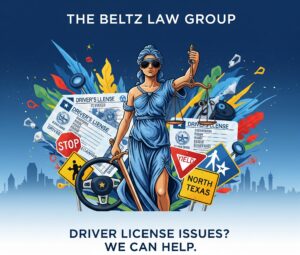
#image_title
If you discover your driver’s license is suspended, ineligible, or if you have outstanding warrants or complex compliance issues, it’s highly recommended to consult with a qualified attorney. The Beltz Law Group specializes in traffic and driver’s license issues in North Texas. We can help you:
- Understand the specific reasons for your license status.
- Navigate the reinstatement process, including OMNI holds (FTAP program).
- Negotiate with courts to prevent convictions from appearing on your record.
- Apply for an Occupational Driver’s License if eligible.
Don’t let uncertainty about your driver’s license status leave you in limbo. Take the proactive step to check your eligibility, and if you encounter any challenges, know that The Beltz Law Group is here to help you get back on the road. Contact us today for a consultation.